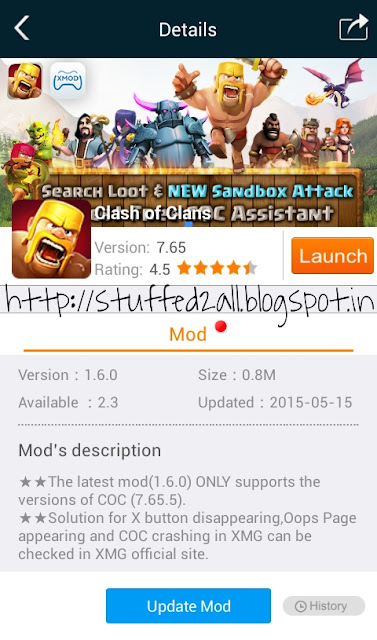After that we decide to test self and the royalearn n to.post
And same happen i tested the royalearn.net myself
And woooww i got successful payment 4 times.
So i think to share.
For my hardwork, testing, and become success
you can use my ref link
http://royalearn.net/register/221
Register and After that login and select compaigns for
INDIA ( see screenshot)
UNLIMITED TRICK BEGINS here:
1.) Select your compaign link (given by royalearn
2.) Open Defult browser( can be used chrome) and go
3.) Install and open the app u selected in royalearn
4.) uninstall the app
( How to get paid again for same app on Same android
device)
( Donkey-gaurd, android-changer, imei-changer
required)
5.) Disable and then Renable DATA-COnnection
6.) Change Tracking Parameters
a.) Google-ads-id : Settings>google>ads>Reset-
advertising-id
b.) Change android id by ANdroid-Id-Changer
c.) Change IMEI ( for those compaign
whose landing url ends by "app.appsflyer.com/xxx" )
7.) Open browser, paste the link , go, install and "before
Opening"
a.) Open Donkey Guard and set permissions " SET ALL
TO RANDOM"
But keep real for
1.) network state
2.) network info , save and exist
8.) open the installed app for at least 30 secs
9.) Step 5,6 7 ,8 &9
in other words process is same like appearn.in but this
pays same day payment
And min payout is 5$
also pays on oxigen wallet
Even in bank transfer